Dear Adventurers,
We are so excited about the PC version of Infinite Magicraid being finally available!
TRY NOW: https://clifile.dhgames.cn/ih/apk/infinite-magicraid-windows-launcher.exe

Let me introduce you the benefits of PC Edition!
There are actually good reasons why you should give it a try.
Bigger Screen Gives Higher Image Quality To Play Infinite Magicraid On PC
A little drawback of mobile gaming is the smaller screen of smartphones compared with big screen PCs and laptops, so who doesn’t like playing games on a bigger display? You can appreciate those vivid and colorful graphics more with a bigger display.
Faster Performance And Smoother Gaming
It's annoying to encounter the lag issue once you play a mobile game. Stutters can ruin game enjoyment, so if you want smooth gaming, try playing games on a PC. Also, you can avoid any heating problem you would usually experience with a mobile device when you are playing games that demand a lot of processing and graphics rendering power.
Cross-platform Gameplay
You will be able to play Infinite Magicraid regardless of the platform! Whether you are a mobile player, you can join a friend who is on a computer without any constraints and vice versa.
Infinite Magicraid has cross-play capabilities. Clearly, your progress in the game is linked to your account and not to the platform on which you play. Therefore, if you log in with the same account on PC or mobile, you can resume your game where you left off previously.
However, please note that you will have to connect the same account on each of the platforms of your choice, otherwise the synchronization will not be possible. To guarantee cross-save on your game, be careful to choose the right account and the right server, otherwise you will create a new role.
Let's learn more about Infinite Magicraid for PC!
Q1: Can I use the same account on both PC and mobile?
A1: Yes, indeed! The PC Edition is supported for all accounts. Use your Google account /Apple account /Email/ Guest to log in on your PC. It will be easy to bind your account to Email if you use Facebook or TikTok account to play Infinite Magicraid.
If you wish to log in on a PC with an existing character, simply bind your game to one of the above accounts, then use that account to log in on the PC.
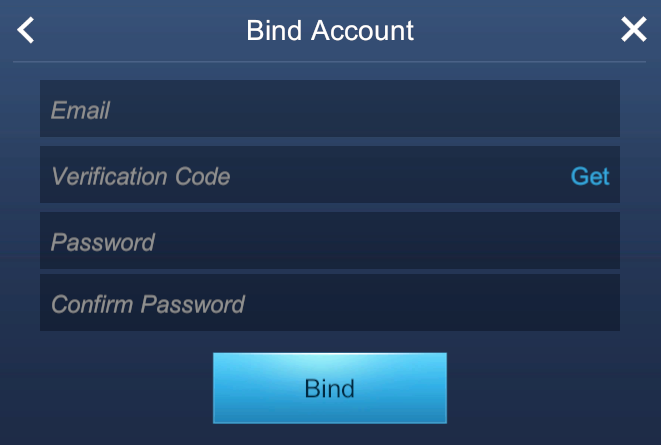
Q2: What operating systems are currently supported by the PC Edition?
A2: Currently, Windows operating systems from Win7 through to Win 11 are supported. Hard Disk Space needs 2.87GB and above.
Q3: Can we use Gift Codes for the PC Edition?
A3: Of course! Gift Codes can be redeemed both on PC and mobile. Looking forward to the Christmas Gift Code!
Q4: How can I operate the PC Version?
A4: It won't be difficult to use it. First of all, you should download the launcher via the link https://clifile.dhgames.cn/ih/apk/infinite-magicraid-windows-launcher.exe. Then choose your Install path and install the launcher. After that, click "Start" to play the Infinite Magicraid PC version.
Q5: Can I make cash purchases in the PC Version?
A5: The PC Client supports purchases. Open the Shop and choose the item you want, and click "Pay by Cash", the pop-up interface will be shown on your screen. The PC version supports multiple payment methods and it can also remember the frequently used payment method.
What's more, you can get bonus discounts via purchasing the voucher. This discount is available for each purchase.
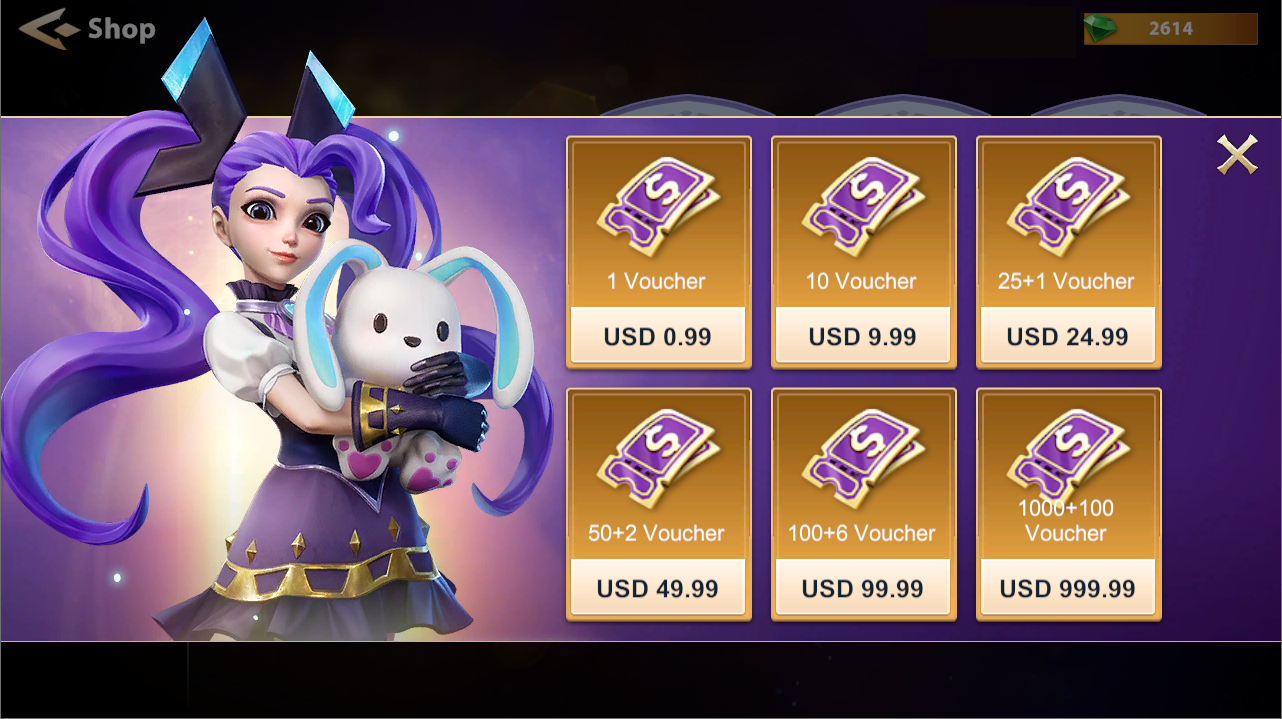
The payment methods we support are multiple, including Alipay, Bank card, Union Pay, Amazon Pay, BitPay, Mobile Payment, Fortumo SMS, Cherry Credits, Skrill Digital Wallet, Onebip SMS, RAZER GOLD, SkinsCash, MyCard, and MultiGameCard.
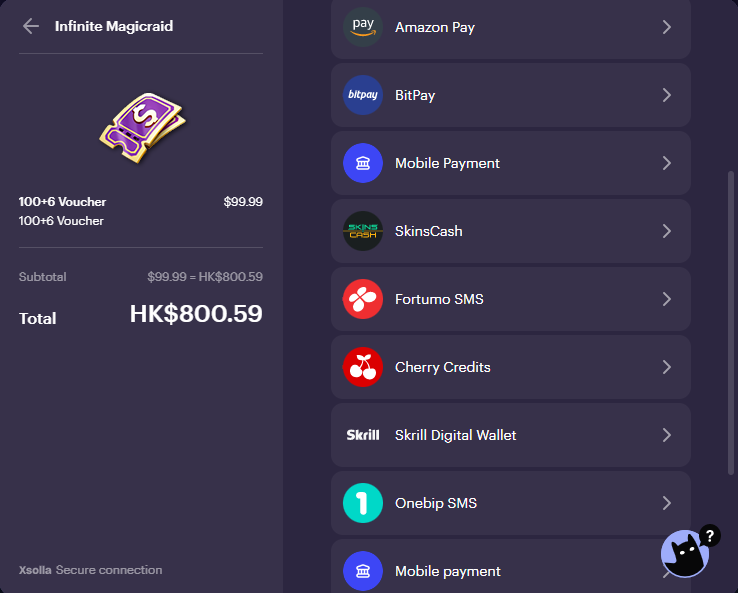
Q6: Can I use the vouchers in my mobile phone?
A6: Sure. In the recharging process, what you buy is vouchers and it can be used for purchasing items in the Shop. You can check the vouchers in your bag, they can be used on any platform. And it's impossible to purchase the items by cash and vouchers at the same time.
Q7: Why the same items have different prices in the different regions?
A7: Due to the recent adjustments of exchange rate, the price of in-game items may be different according to the regions.
These were some common questions and answers for the PC Version, which we hope were useful. If you have more questions, please don’t hesitate to contact Xsolla https://help.xsolla.com/i-cant-make-a-payment for assistance!